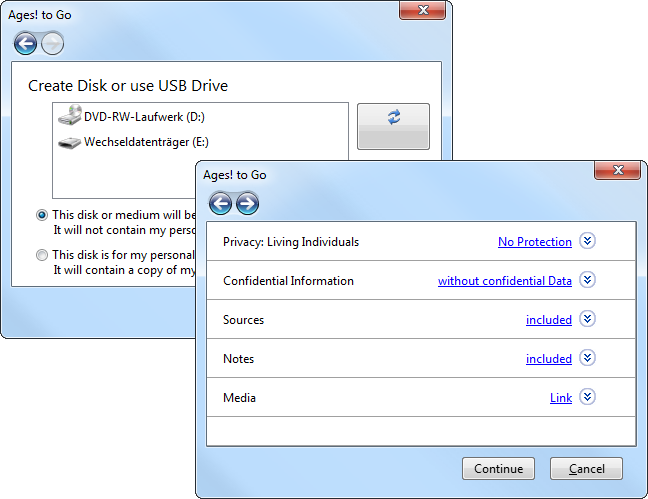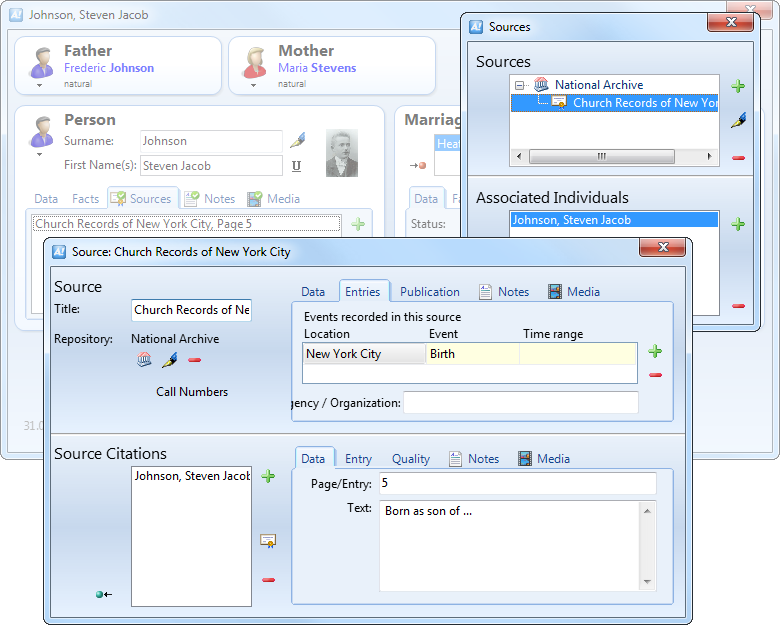Ages! - Family Tree Software
 Your family history comes alive.
Your family history comes alive.
Dive into the fascinating world of your ancestors using Ages! - the powerful yet user friendly software for genealogy.
Whether you just started or are an experienced genealogist, Ages! gives you the tools to capture, visualize and share family tree data.
Proven software with continuous further development - users have put their trust in Ages! for almost 25 years.
The current version 2.2 has a number of changes to make your genelogical work even more efficient.
Follow this product tour to get an overview of the main features of Ages!.
Try or Buy - You decide!
Start with the free Trial to test our software risk-free. When you like it, simply switch over to the licensed version with full features and no limit to the number of people in your file - the data you've already entered is preserved.
| 🧪 Trial Version | 🔓 Licensed Version | |
|---|---|---|
| Usage Period | unlimited | unlimited |
| Number of people per newly created family tree | 50 | unlimited |
| Number of people per existing family tree | unlimited | unlimited |
| Output | watermarked | unchanged |
| Installation File / Download | same as licensed version | same as trial version |
| Plug-In Interface | not included | included |
free |
39,95 €
|
|
| free trial | Buy Ages! |
System Requirements
Windows 7 / 8 / 10 / 11 (32 bit oder 64 bit)
available in many languages: ![]()
![]()
![]()
![]()
![]()
![]()
![]()
![]()
![]()
![]()
![]()
![]()
![]()
![]()
![]()
Overhauled interface with Office feeling
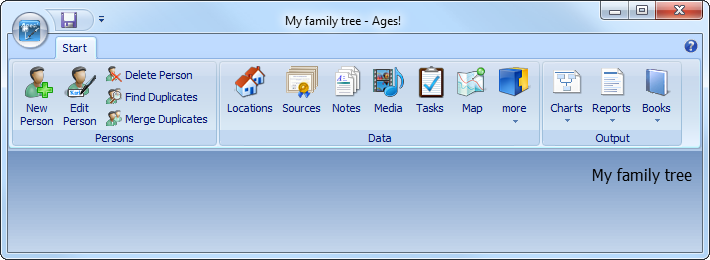
Simple and intuitive user interface
The person window is the central interface of Ages! It lets you enter your data in seconds. You have access to all related information through tabs. The information shown on the "data"-tab is configurable.
This single window is used for linking the parents, spouses and children in your file, as well as walking through your tree.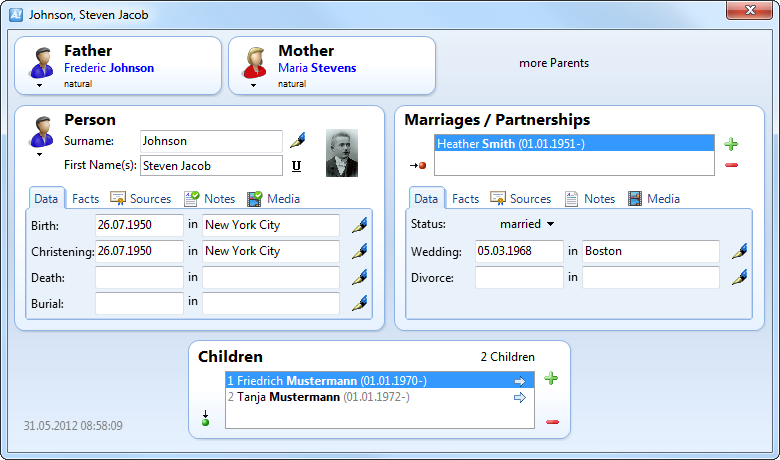
Names and Unicode support
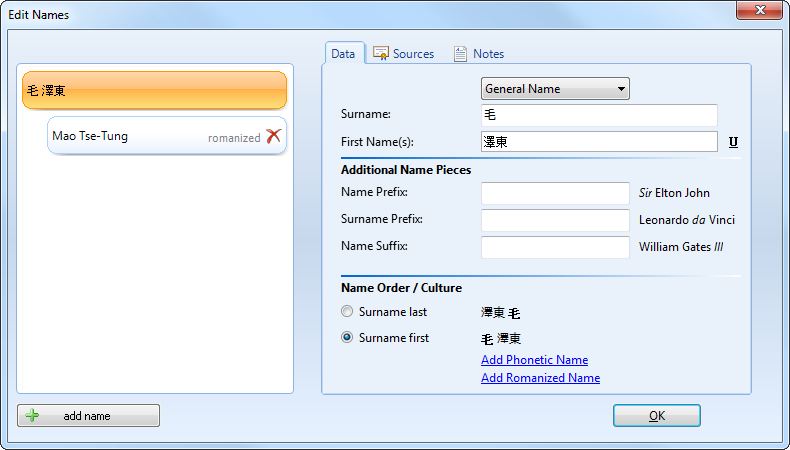
Events and Facts
All events and facts are listed on the "facts" tab. Choose from 35 predefined event types (such as birth, death, religion, confirmation) or define your own.
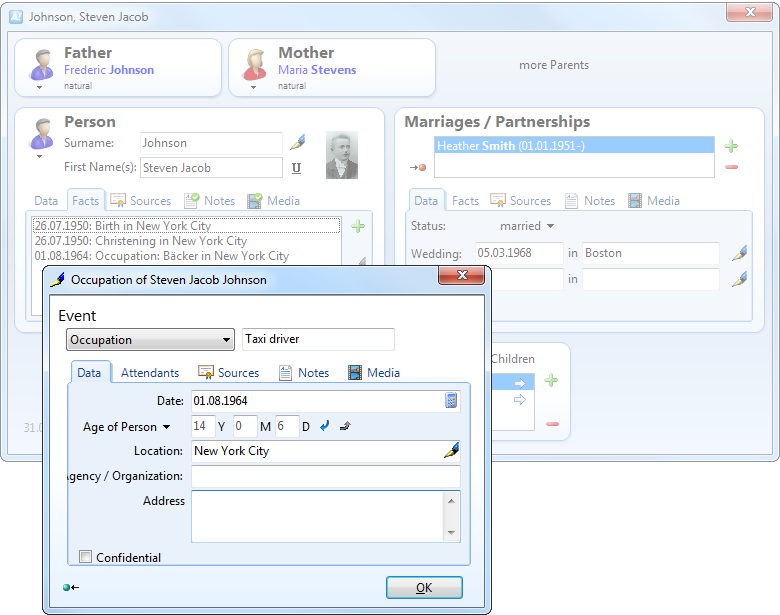
Notes
Notes can be attached to any person or event, and event to multiple records. The can be marked as confidential to filter personal information from data exchange.
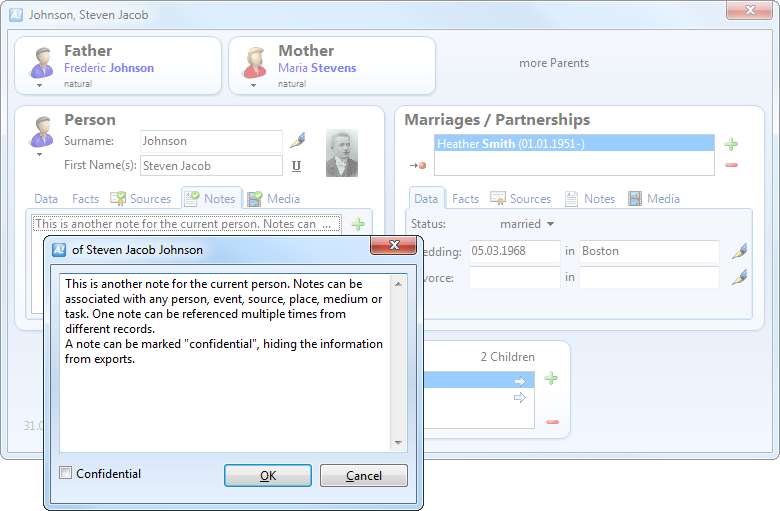
Media
You can add media files to your family tree - that includes images, videos, audio recordings and any other document on your file. Its media wizard will also import images directly from your scanner or digital photo camera.
If - for whatever reason - the documents are moved on your hard drive, its integrated media check wizard helps you to repair broken media links.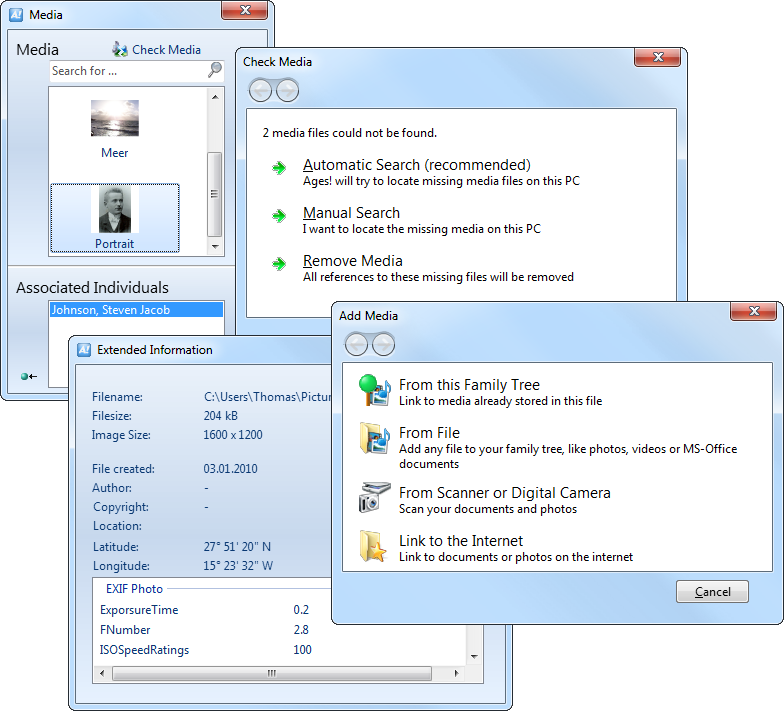
All media can be managed from the main media window or through the media tab of any person or event. Select one of your images as portrait photo of a person.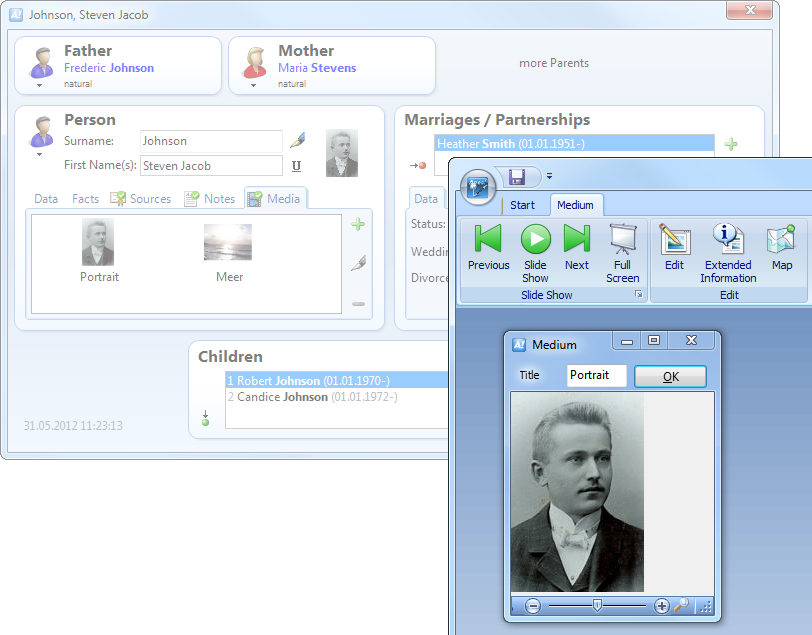
Charts
Charts in Ages! are as flexible and versatile as its reports: Ancestor, descendent, hourglass, and "all relatives" charts are available using the same easy-to-use customization interface.
New in V2.2: Fan charts
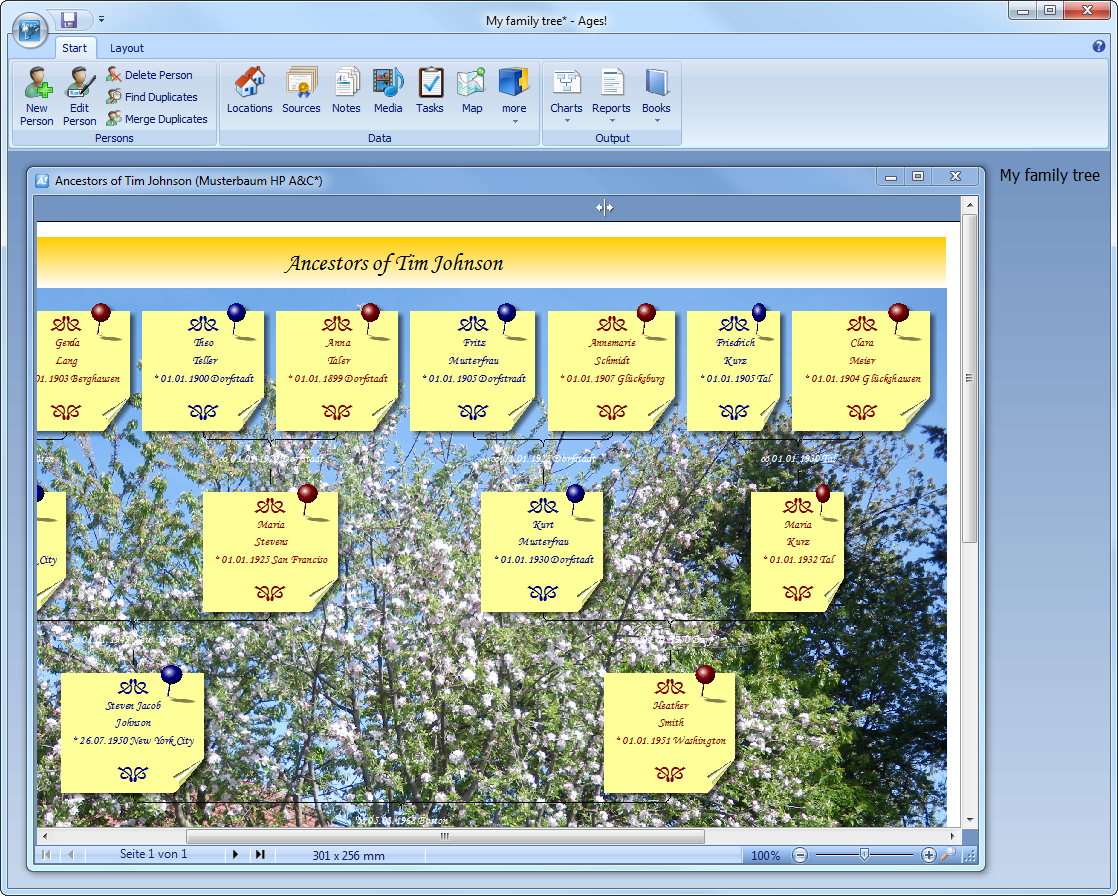
Reports
Ages! has a number of predefined reports to choose from. Any one of these reports can be changed to your needs using an easy point-and-click interface.
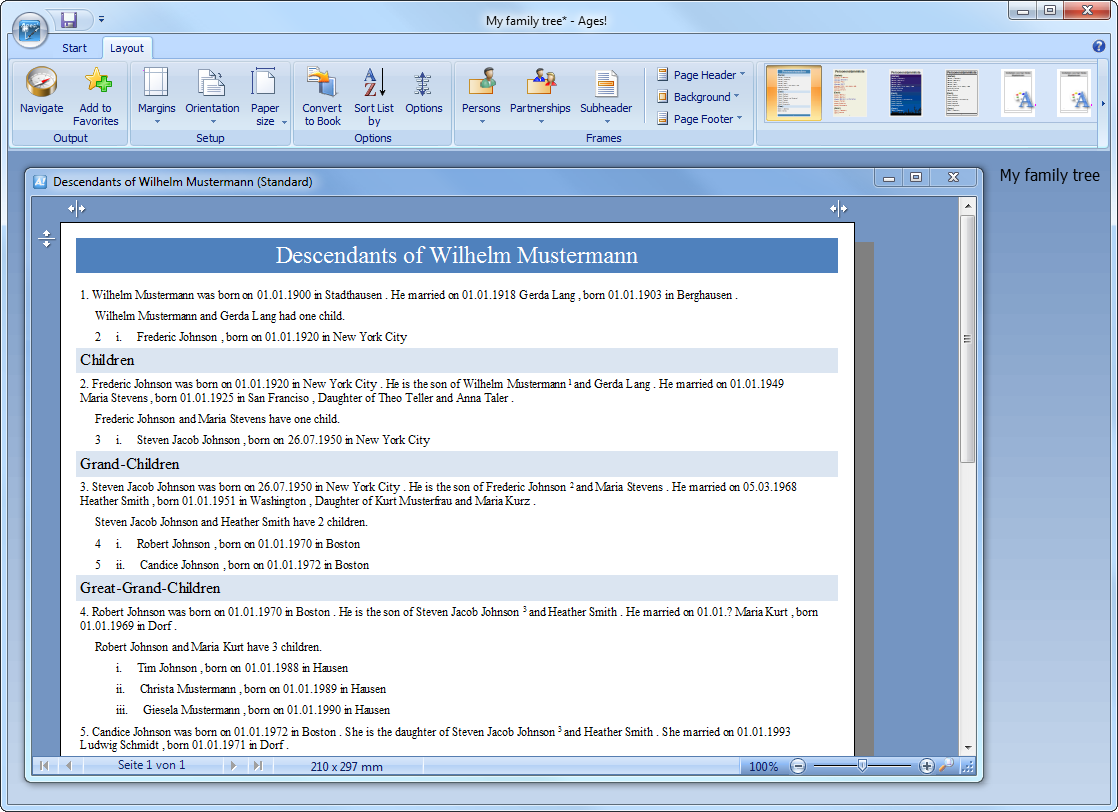
Locations & Maps
Ages! can store more information on places than just its name. Add notes, media and sources, just like you would with people and events.
Additionally, you can specify geographic coordinates and visualize your locations on the integrated world map.
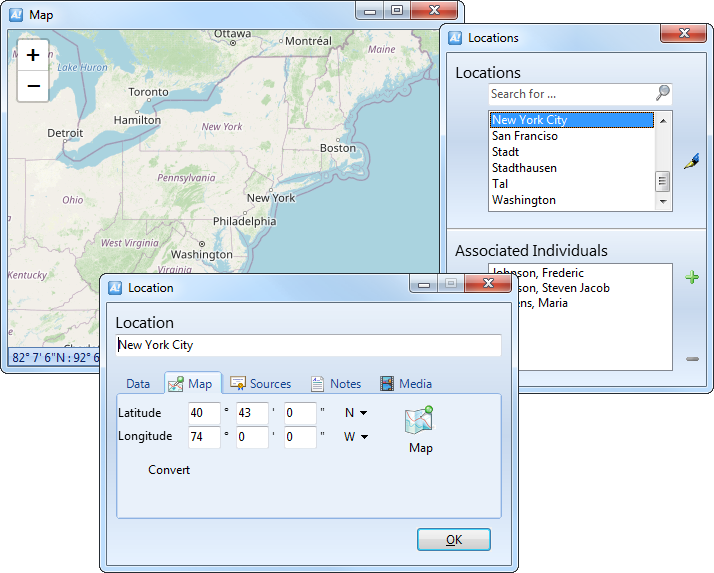
Tasks and Plausibility
Ages! verifies your data and assists with research planning.
The integrated plausibility checker inspects your data, and tries to locate unreasonable or impossible information. If it finds anything that cannot be valid, it will automatically create a research task for you, stating what is wrong with your data.

Search
Ages! has an advanced search function that assists you with your research. It will not only find different spellings, but also find people by their married last names, missing events or specific information (e.g. all people with a certain occupation).
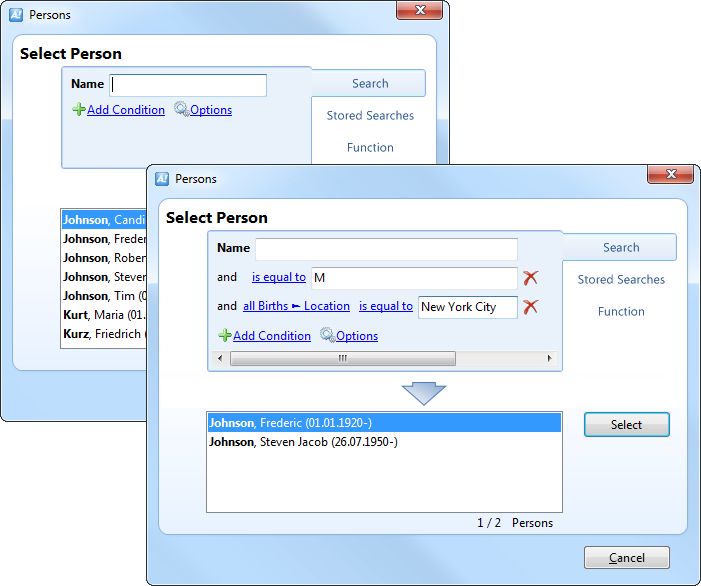
Duplicates
Ages! tries to locate duplicate records in your file, and allows you to merge records. You have the choice what data to keep when merging.
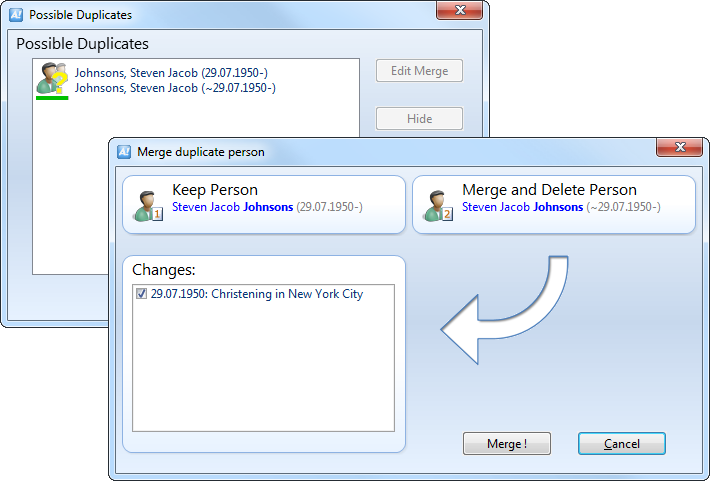
Ages! to go.
More and more people are interested in genealogy. A lot of times you will find others in your own family interested in the subject as well. The export wizard lets them take part in your research - simply send them a mail, a CD or an USB stick.
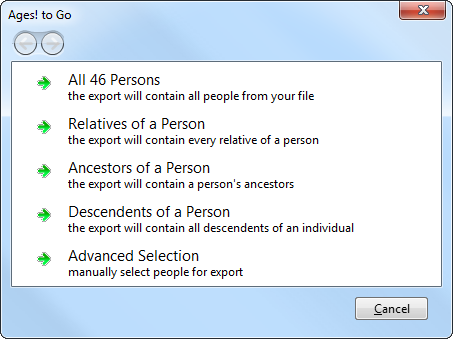
Ages! to go stores a copy of all your data on an USB stick, including a full version of Ages! Take your family tree to the library, and have all data available while you do the research. All you need is a PC using Windows and a free USB slot.